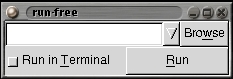| Sourceforge Project
Page |
This the sourceforge.net summary page for this project. SourceForge.net
hosts this project, and many others, for the open source community. |
| Browse CVs Repository
(ViewCVS) |
Browse the source code version history to see changes and branches for
this project. Use this to tool to explore the evolutionary process of this
project. |
| Source Code Documentation
(Doxygen) |
Browse the source code documentation. This provides an easy to use interface
for looking through the source code and reading Author's commentary. This
is a good place to start if you are interested in finding out how the program
works. |
| Freshmeat.net Project
Page |
This page is where you can find updates and release notes for this project
easily. |
| Download
(sourceforge.net) |
This is the sourceforge.net download page for this project. The various
releases for this product are provided here in both source and binary bundles.
You will find RPMs, Debian packages, and tarballs here. |
| Author's Home Page |
This is the Home Page of the author: Karl N. Redman of SleepingStill.com.
Here you can find information about the author and other projects he has
available. |